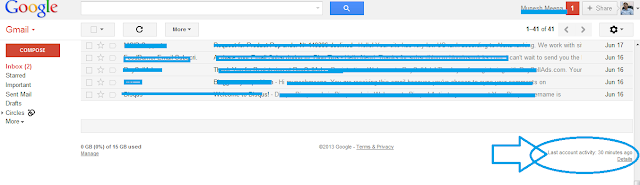Anyone who is using Internet is also has a Email account, Email account means mostly Gmail account. Its due to Google's Android Platform, If you have a Android powered phone you need a gmail account to use all of its features. Gmail offers so many features. one of the recent is to send sms to any mobile through Gmail and if the reply you can chat like you did on Mobile.
Anyone who is using Internet is also has a Email account, Email account means mostly Gmail account. Its due to Google's Android Platform, If you have a Android powered phone you need a gmail account to use all of its features. Gmail offers so many features. one of the recent is to send sms to any mobile through Gmail and if the reply you can chat like you did on Mobile.So more are there but here I am discussing about a security feature perhaps you dont know about but you have to know to keep your account secure.
I am showing here how to monitor your gmail account activity to keep it safe.
What is Gmail Last Account Activity ?
Its a feature added by google only to gmail to make it more secure and hack proof . Throug this feature you can check your last login details with location, time etc and if found any unknown activity than very first change your password ASAP.
How To Use Gmail Last Account Activity ?
Login to your Gmail account and go to the bottom of the page. Here as shown in above picture at right bottom corner you'll see your last account actityvity as shown here is 30 minutes ago. Click on the word Details.
A new window will open showing your previous activities.
This window is showing summary of the details if you want to know more about any specific activity than clcik on Show Details word next to browser name..
On the top there is a button signout all other sessions if you found any unknown activity than click on this button without any fail to logout from any other device and change your password.
You can use this features if you forgot to logout from any public computer you used to acces your gmail account.
If you like this post than share it with your friends and show your expression through comment box. You can mail me your queries or suggestion in Write to Me page.